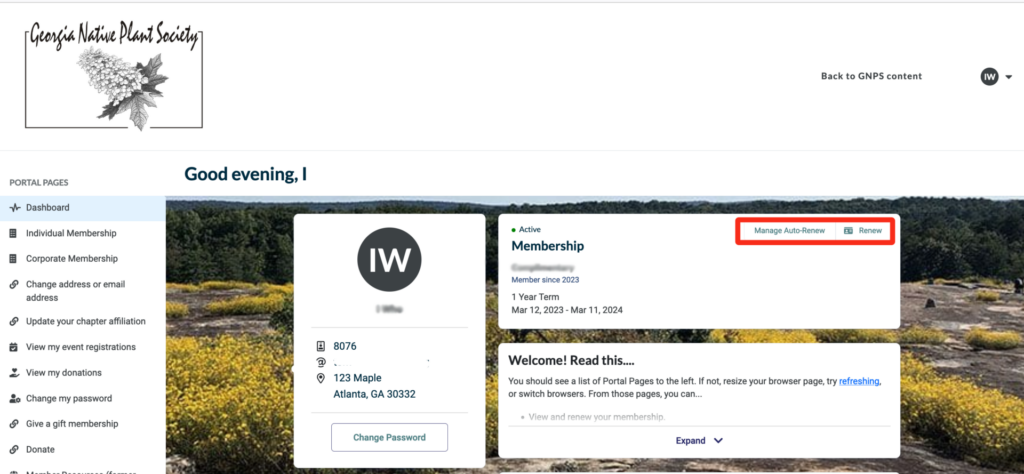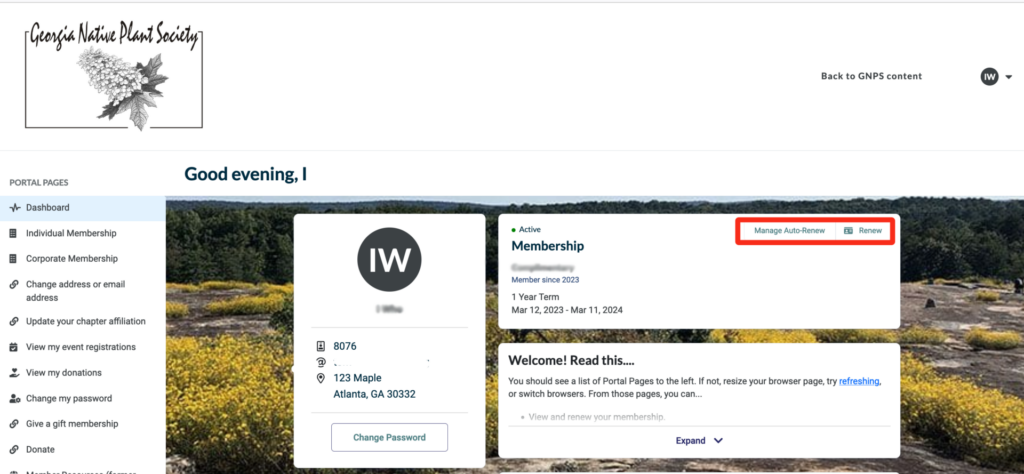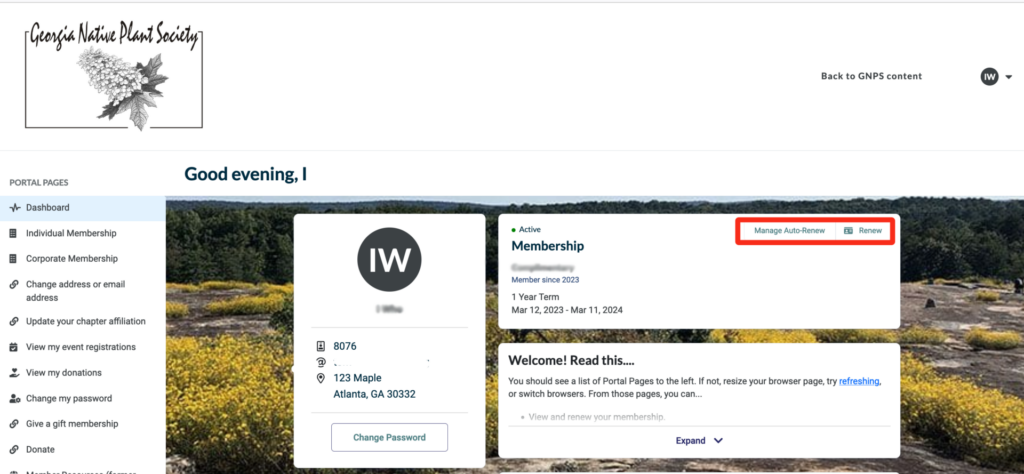Membership FAQ
Use these links to access helpful instructions.
How do I update my credit card?
How do I update my chapter affiliation?
How do I turn on auto-renewal?
How do I update my credit card?
1. Go to GNPS.org and start by logging in from the top right.

2. After logging in, you should see this screen.
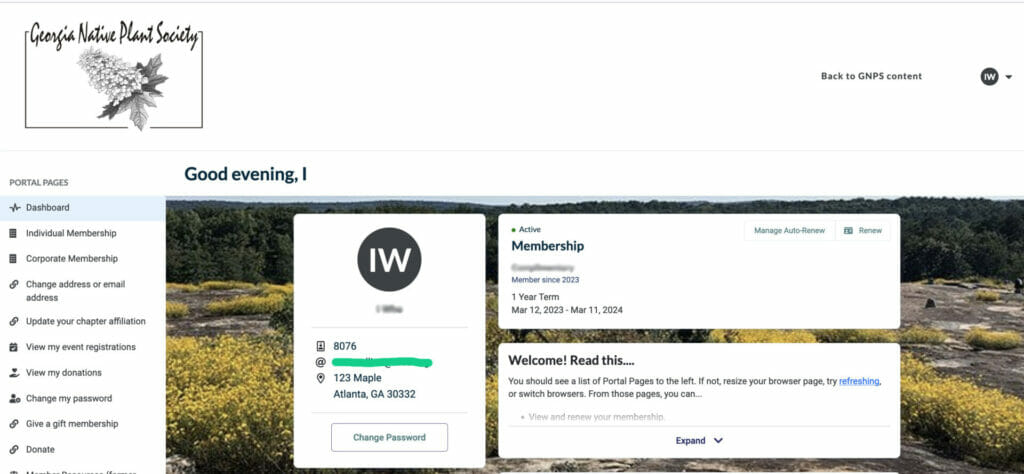
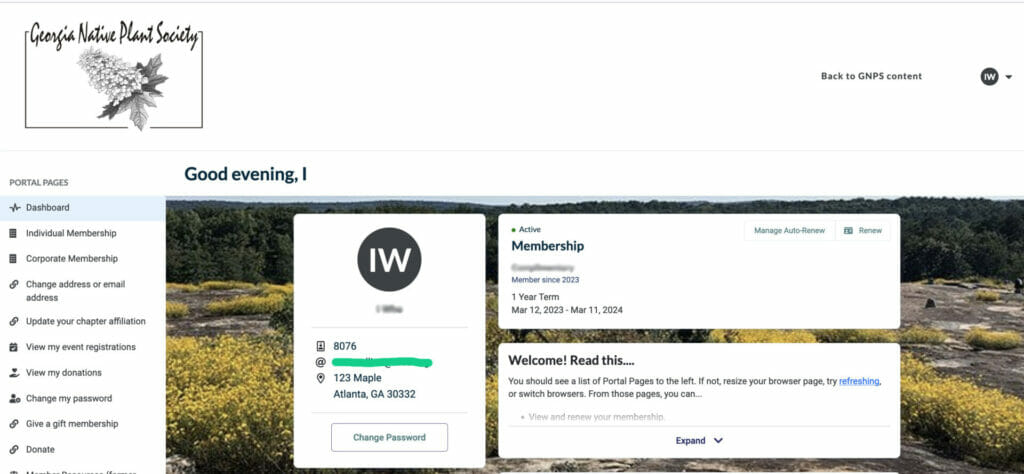
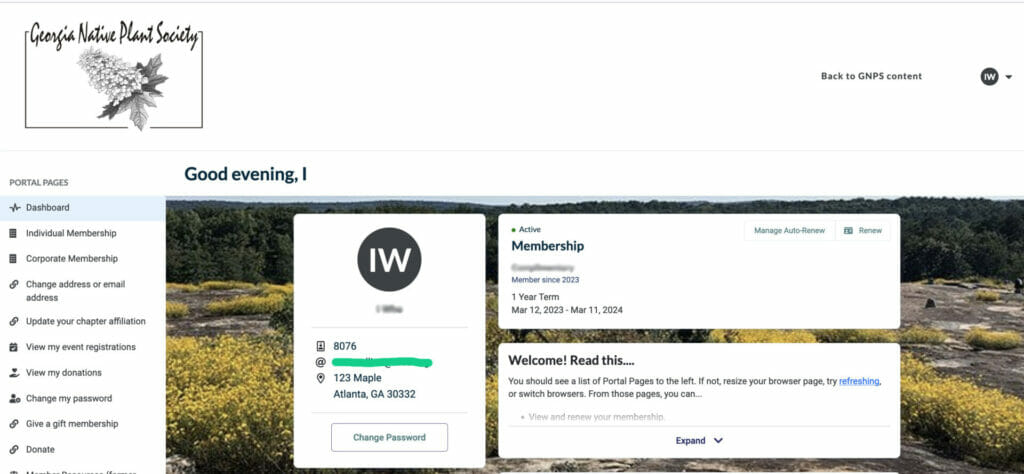
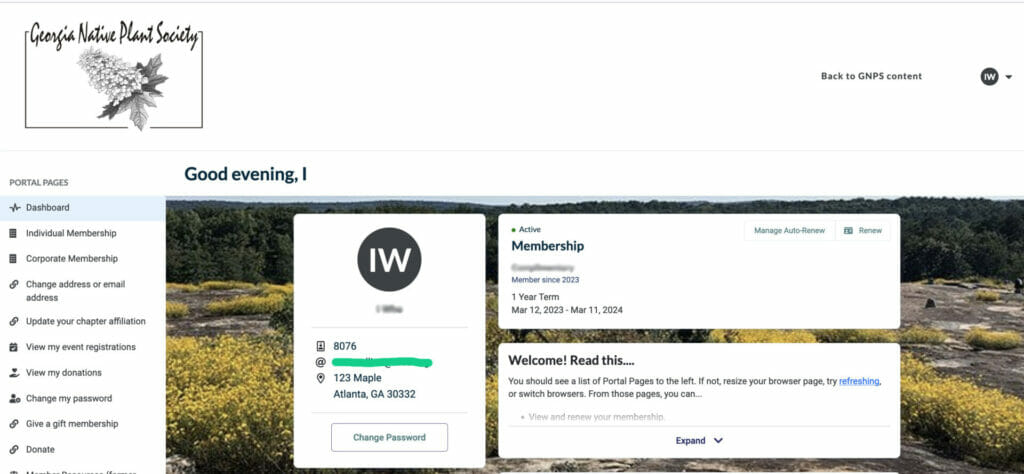
3. In the area highlighted with the red rectangle below, click on “Manage Auto-Renew” if you want to change your credit card information without paying for another year of membership. OR, click on “Renew” if you want to update your credit card information as you renew. (Renewal always adds one year of membership to the date shown for the end of your current term.)
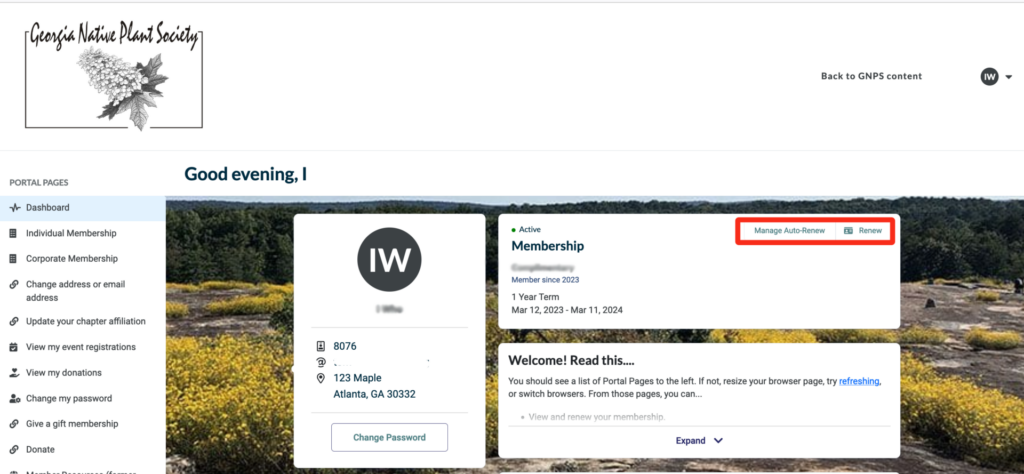
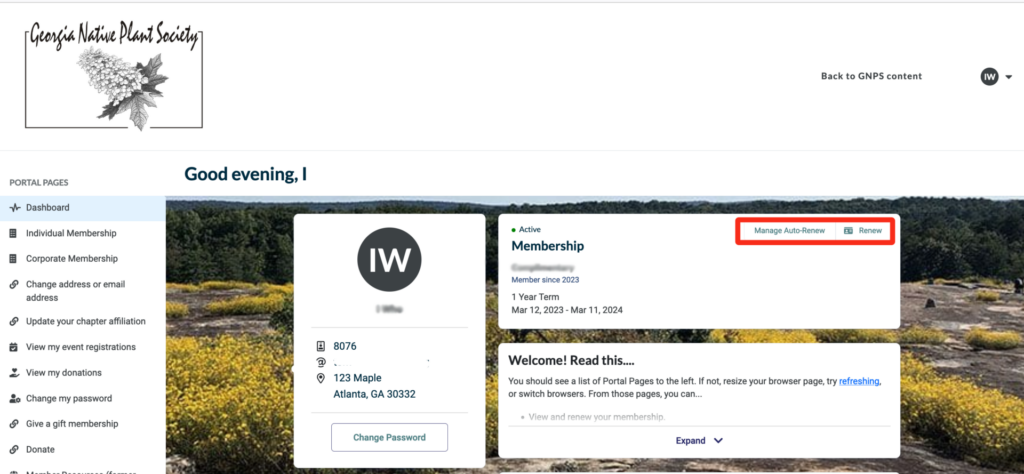
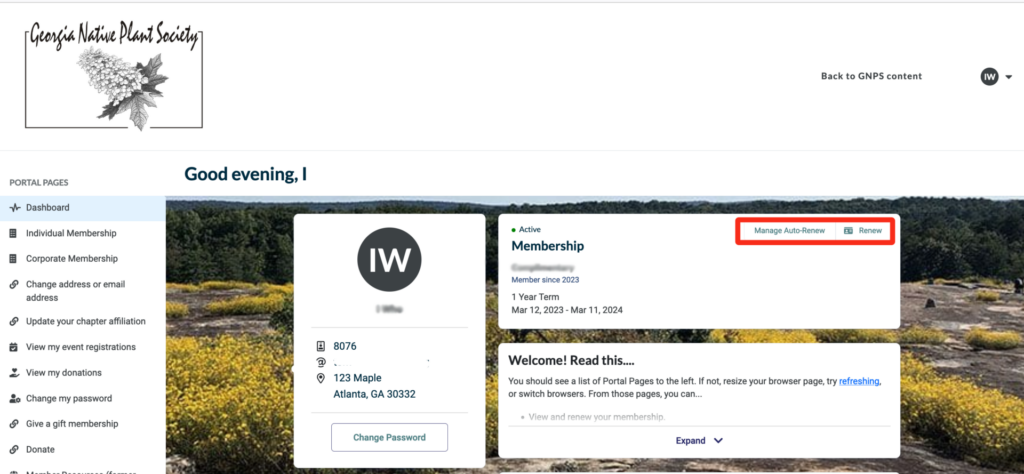
5. Continue by filling out the required information for your chosen option.
How do I update my chapter affiliation?
1. Go to GNPS.org and start by logging in from the top right.




2. After logging in, you should see this screen.
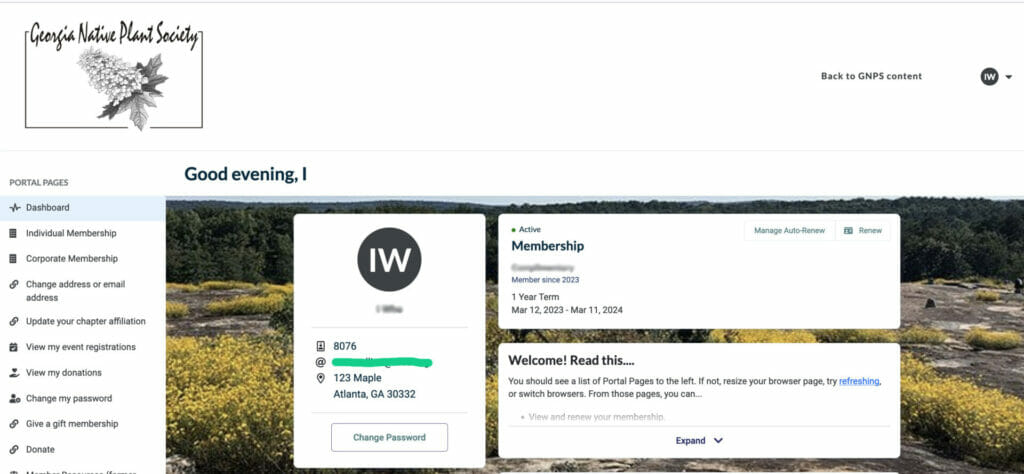
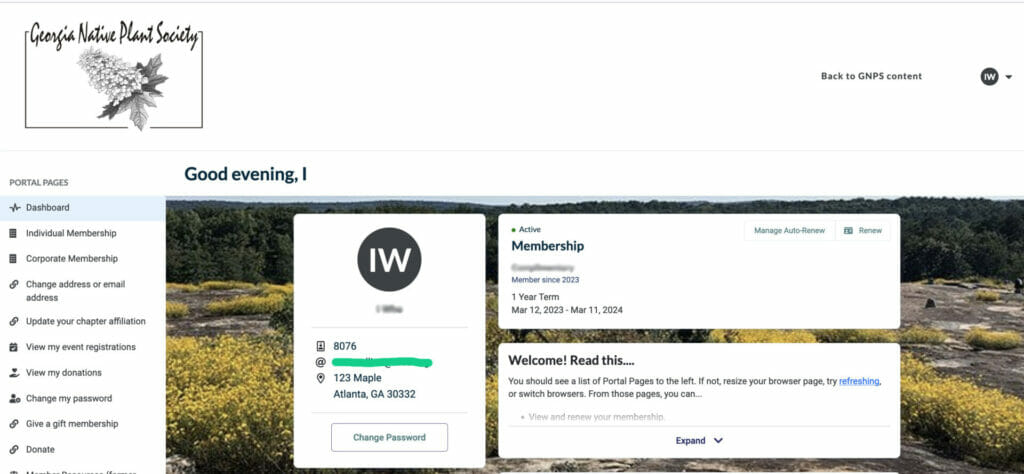
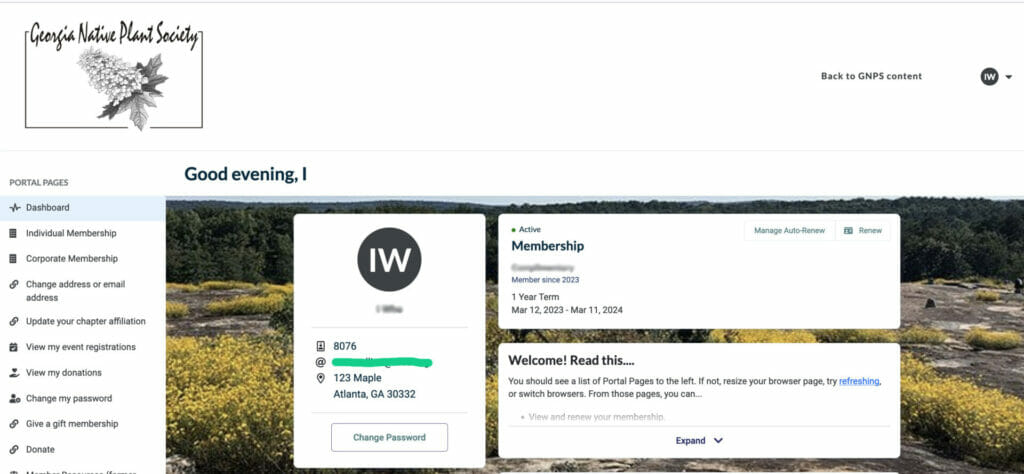
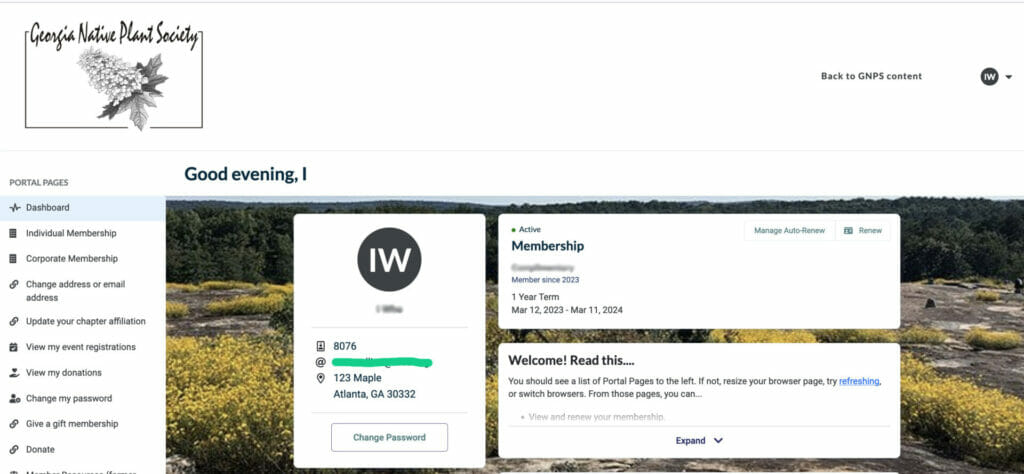
3. On the left side, highlighted by a red rectangle, select “Update your chapter affiliation.”
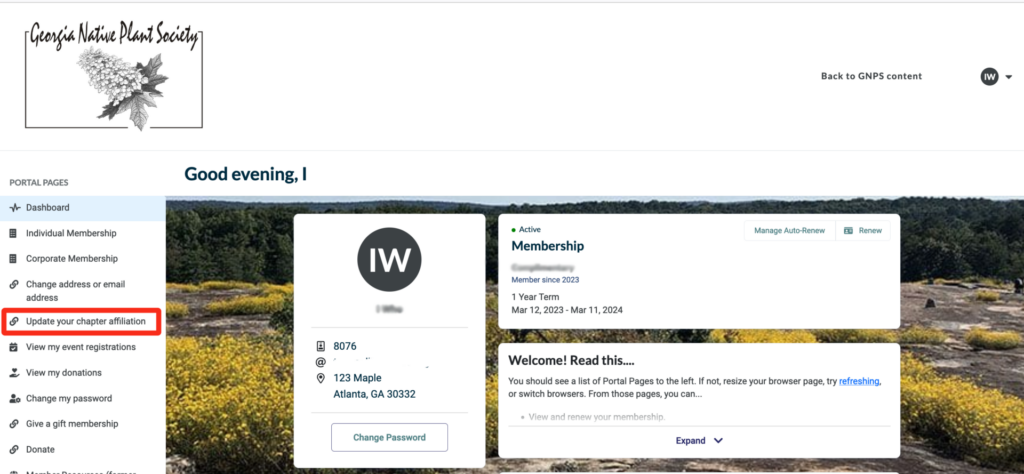
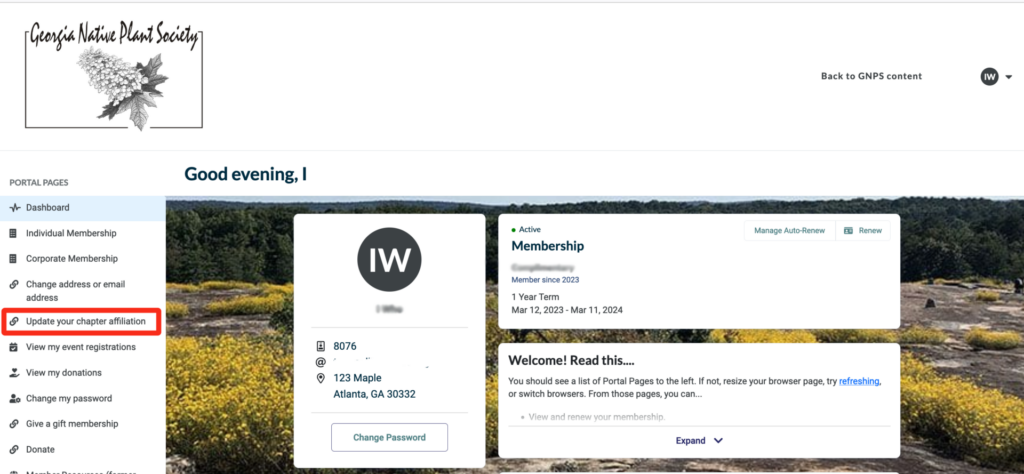
4. On the next page, select your chapter affiliation from the dropdown. Be sure to click on “Submit” after you have made your selection.
How do turn auto-renewal on or off?
1. Go to GNPS.org and start by logging in from the top right.




2. After logging in, you should see this screen.
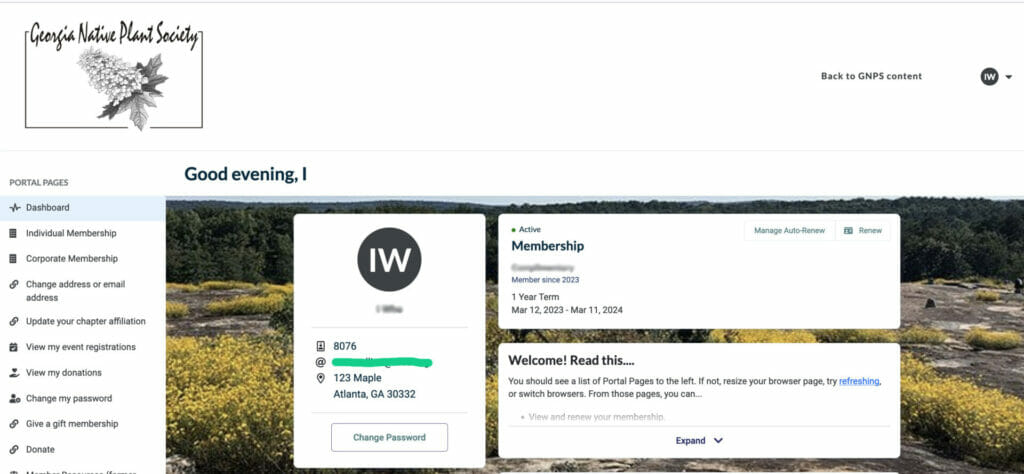
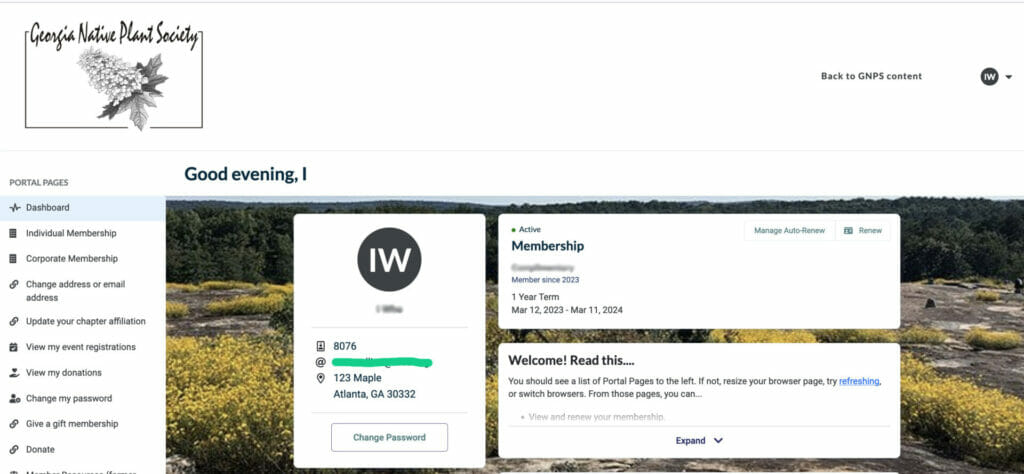
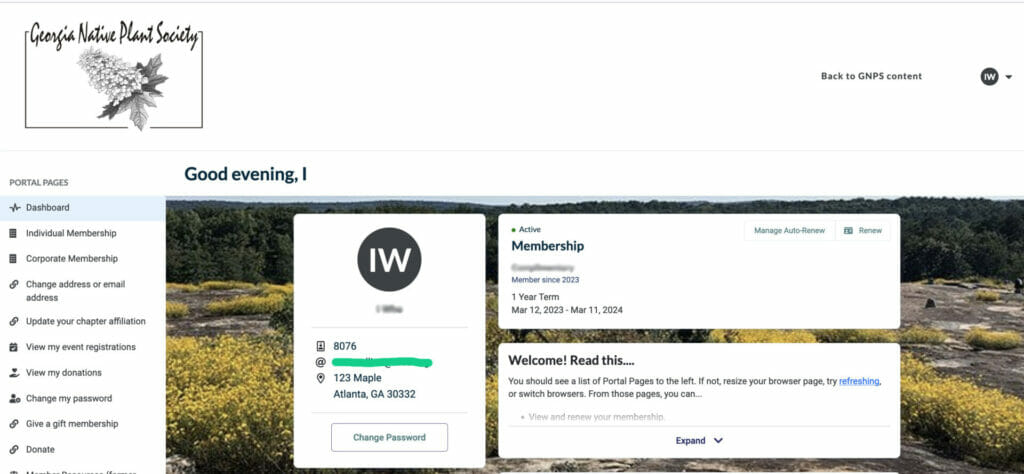
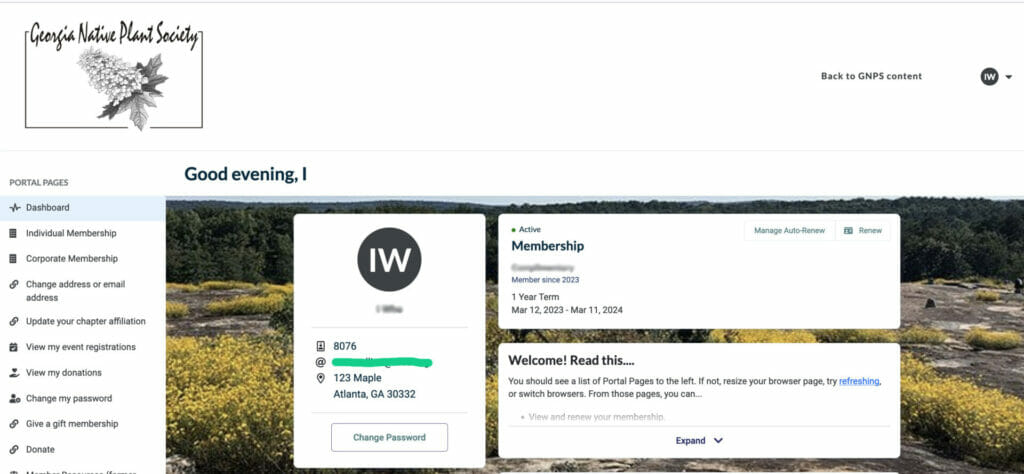
3. In the area highlighted with the red rectangle below, click on “Manage Auto-Renew” and make the desired changes.